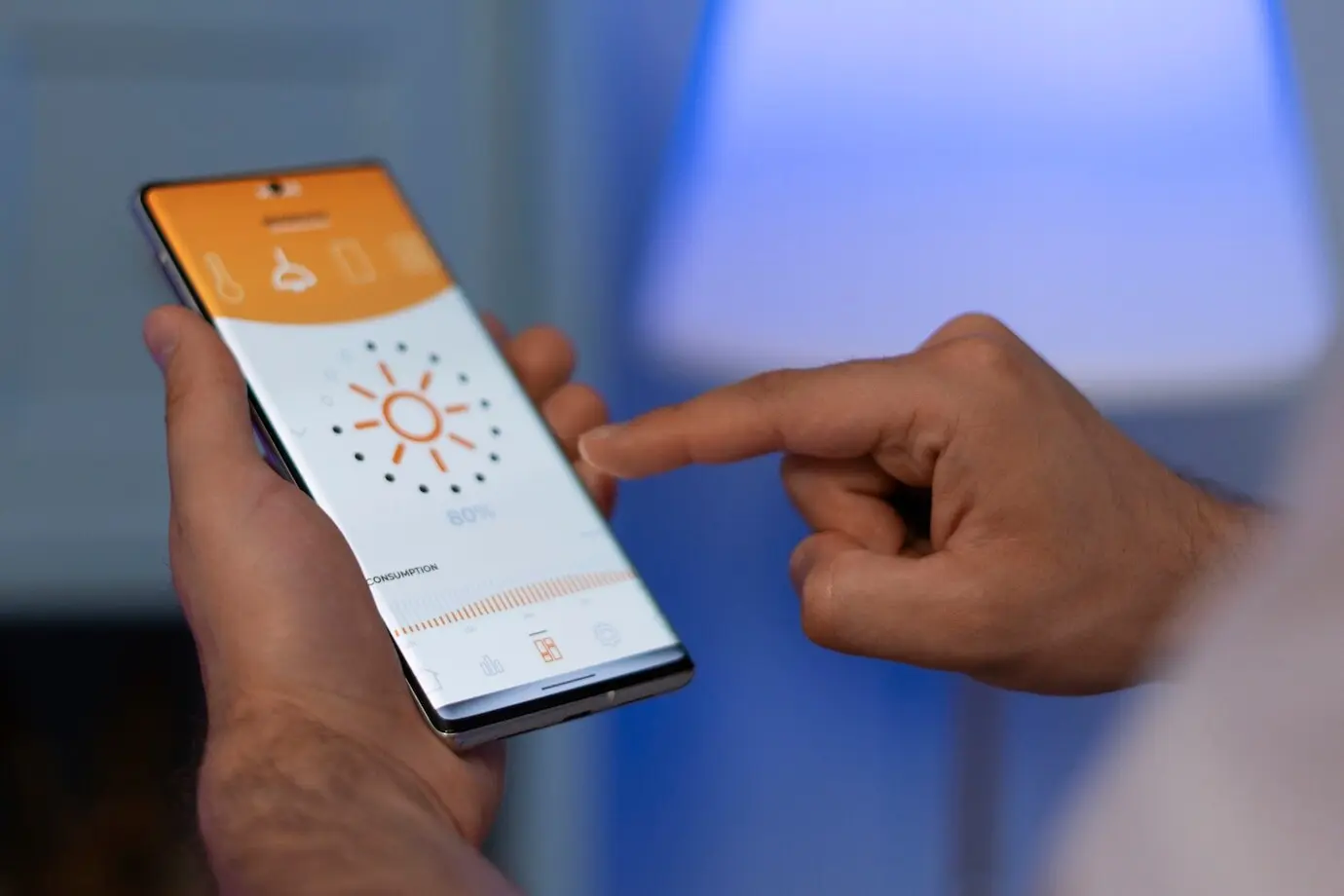Protect Your Connected Home with Confidence
Start at the Gateway: Router Hardening That Actually Works
01
WPA3, Unique Passphrases, and Long SSIDs
Switch to WPA3 where supported, falling back to WPA2‑AES only when necessary. Use a long, unique passphrase created by a generator, not a memorable but predictable phrase. Avoid reusing Wi‑Fi passwords across networks, and consider distinct SSIDs for primary and guest usage. Length and randomness dramatically slow attackers, while separating devices reduces blast radius if something goes wrong. These habits create a sturdy baseline without demanding constant vigilance.
02
Automatic Firmware Updates and Safe Rollbacks
Turn on automatic firmware updates so critical patches arrive without delay, closing vulnerabilities before they turn into late‑night emergencies. Research whether your model supports safe rollback or staged updates, reducing downtime and surprises. Schedule updates during quiet hours to avoid disrupting routines. Keep a brief changelog and verify version numbers after installation. If the router lacks reliable update support, plan for a replacement date rather than living with permanent risk.
03
Guest Networks and VLANs for Risk Containment
Create a separate guest network for visitors and untrusted devices, denying access to your personal computers, NAS, and printers. If your hardware supports VLANs, segment cameras, plugs, and speakers into their own network, blocking lateral movement. Restrict inter‑device communication unless truly needed. This simple containment strategy turns one vulnerable gadget into an isolated hiccup instead of a household‑wide incident. Over time, you will spend less energy firefighting and more enjoying your home.
Taming Every Device: Secure Defaults for Cameras, Speakers, and Plugs

Human Firewall: Routines, Family Agreements, and Visitor Rules

Privacy by Design: Minimizing What Leaves Your Home

Choose Local-First Platforms and Open Protocols
Local control keeps command paths short and private, reducing the number of companies that could access or mishandle your data. Prefer devices that work offline by default and integrate with open standards such as Matter, Thread, and Zigbee. This approach improves resilience during outages and lets you switch ecosystems without starting over. It also discourages data hoarding that rarely benefits you. Your home remains convenient while shifting power back to you.

Control Telemetry with DNS and Firewall Rules
Use your router or gateway to block known tracking domains and restrict outbound traffic from devices that should not talk to the wider internet. Implement encrypted DNS (DoH or DoT) and set per‑device rules when possible. Monitor which hosts each gadget contacts and trim unnecessary chatter. Over time, you will learn typical patterns and quickly notice surprises. This quiet supervision reduces noise, preserves bandwidth, and strengthens privacy without constant micromanagement.

Purge Histories and Tune Retention
Audit retention settings across camera archives, voice assistants, and mobile apps. Shorten timelines to the minimum that still supports your needs, and schedule automatic deletion for old clips and logs. Regularly clear voice histories and remove stale third‑party skills. When a device changes hands, wipe it thoroughly before resale or recycling. Treat records as perishable, not permanent. This mindset reduces long‑term risk and respects the everyday moments that define a home.
Detection and Response: Know When Something Goes Wrong

Set Meaningful Alerts Without Alarm Fatigue

Isolate, Reset, Recover: A Calm Incident Workflow
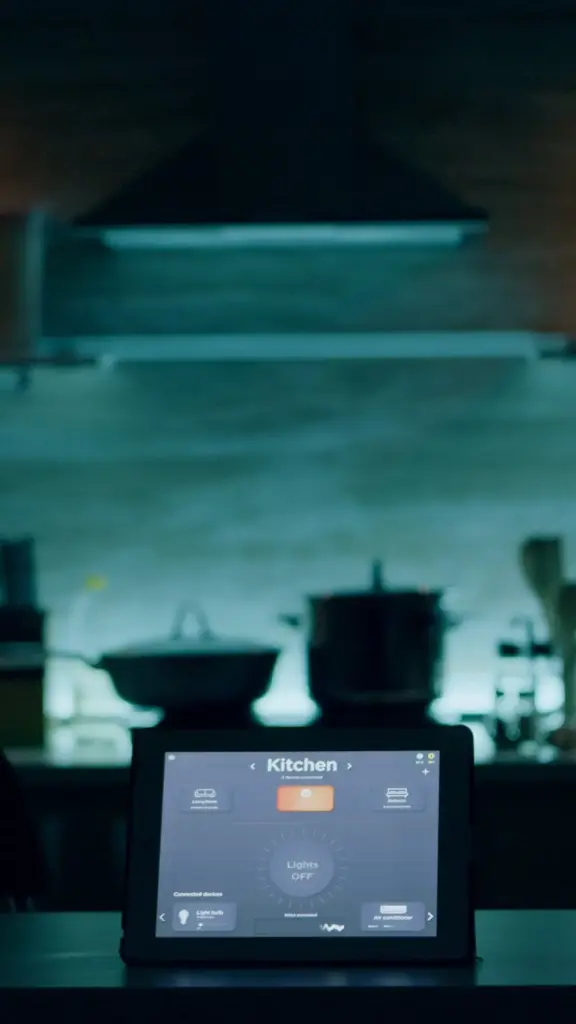
Backups and Power Resilience for Critical Devices

Read Update Policies Like a Pro
Before buying, scan the vendor’s site for security advisories, a coordinated vulnerability disclosure policy, and promised update timelines. Look for exact years of support, not vague statements. Check whether updates require cloud accounts or can be applied locally. Favor vendors that publish software bills of materials and respond quickly to issues. This research may take minutes but prevents years of uncertainty, giving your home devices a stable, predictable future.
Prefer Devices That Support Open Ecosystems
Open standards reduce dependence on a single company, making it easier to switch platforms and maintain local control. Seek Matter, Thread, or Zigbee compatibility and avoid proprietary clouds that lock essential features. When multiple vendors participate, you gain resilience if one product line falters. This flexibility increases longevity, lowers cost over time, and helps you keep privacy safeguards consistent as your home evolves with new ideas and changing routines.
Budget for Replacements and Safe Disposal
Plan for end‑of‑life before you unbox a device. Set a replacement window aligned with support commitments, and track it in your inventory. When retiring a gadget, wipe all data and remove linked accounts. Recycle responsibly at certified facilities to protect the environment. Budgeting for replacements removes panic from future decisions and prevents risky, unsupported devices from lingering unnoticed on your network long after their safe service life.
Community and Ongoing Care: Learning Together